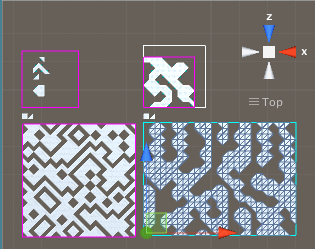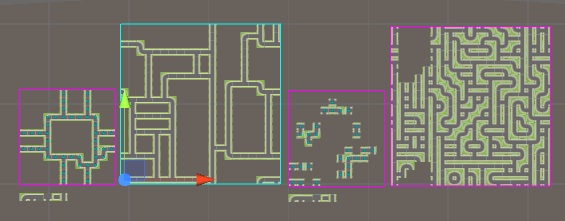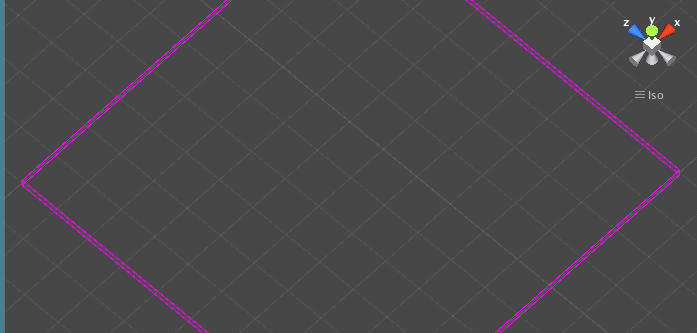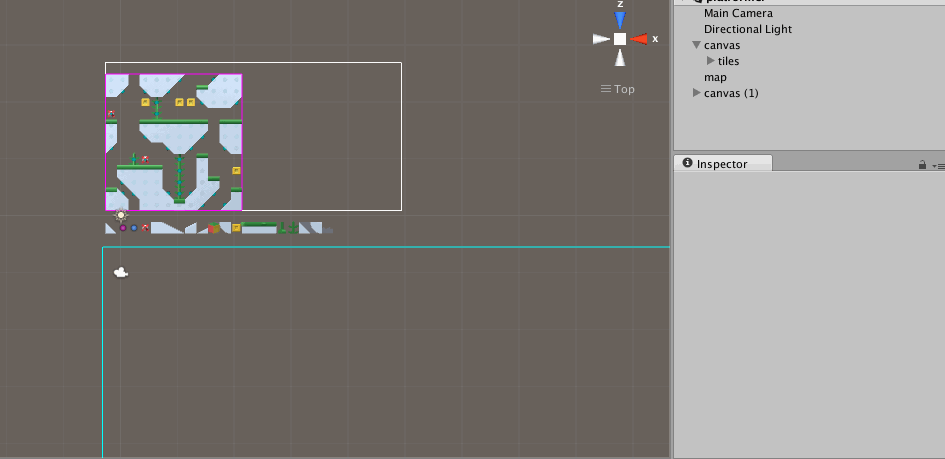unity-wave-function-collapse
A downloadable package
A fork of https://github.com/mxgmn/WaveFunctionCollapse with tools for the Unity Game engine. These algorithms were created by https://twitter.com/ExUtumno - I've tweaked them to run in Unity's NET version, use gameobjects instead of bitmaps, and created some tools to help draw input and generate the output.
Installation
Import the unity package asset (download link below) or clone the git repo at https://notabug.org/selfsame/unity-wave-function-collapse into your project's Assets folder
Usage
video tutorial
Training
Training components define sample data from their child objects. The contained objects must have a prefab connection. Rotation of objects are recorded. The OverlapWFC component will auto compile it's training on Start, in editor mode you will need to use the `compile` button.
Whitespace (no object) is recorded for the OverlapWFC, but ignored for the SimpleTiledWFC.
NOTE: for SimpleTiledWFC all prefabs must be located within an `Assets/Resources` directory!
TilePainter
Simple tilemap painting utility to help create training data. To paint, assign it's `color` prefab property and hover over the canvas region with the TilePainter's object selected.
Adding objects to the `palette` array will show them below the canvas area, palette or painted tiles can be sampled by holding the [s] key and clicking on them.
Note: You can drag a folder of prefabs from under `Assets/Resources` onto the palette array!
OverlapWFC
Generates output from a Training sample. On `Start` will compile it's training component, generate, and run.
NOTE: Using rotation specific tiles will only give nice results for symmetry 1 generation. Personally I like to use rotation for the overlap model, with a larger training area to make up for the loss of symetry variants.
- seed: `0` for randomized
- N: size of the overlap patterns (this is hidden in the inspector, as higher values can often freeze Unity)
- Periodic Input: repeating sample pattern
- Periodic Output: repeating output pattern
- Symmetry: sample grid re-read with additional rotation/reflection variations.
- Iterations: 0 will run until finished/unfinishable. Also used by incremental output.
- Incremental: Runs iterations every update in play mode.
SimpleTiledWFC
This model uses XML data representing legal tile neighbors. The Training component has a "record neighbors" command to generate these files, the file is saved to Assets/{{trainingGameObject.name}}.xml.
Whitespace is ignored in the neighbor scan, and can be used as margins to isolate neighbors. Training components have a `weight` array for neighbor xml.
NOTE: Prefabs must be located within `Assets/Resources` or a subdirectory within.
Symmetry: X,I,T,L
Tile symmetry class can be declared via the last letter of the prefab name, for example "GroundX" or "Road-T".
Note: `L` tiles have an initial orientation of
OO
OX
API
Both models have a
public GameObject[,] rendering; 2d array that stores their output.